Pre-Requisites
SP Tool Latest : http://sh.st/flspY
VCOM Driver : http://sh.st/flsdm
ADB Drivers : http://sh.st/flshR
MTK-6589 Drivers : http://sh.st/flslo
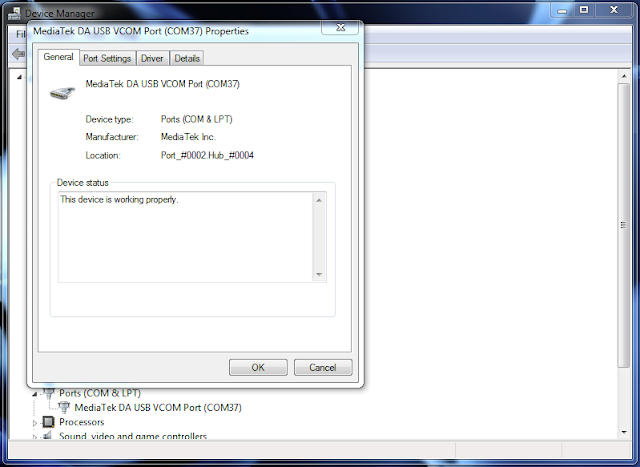
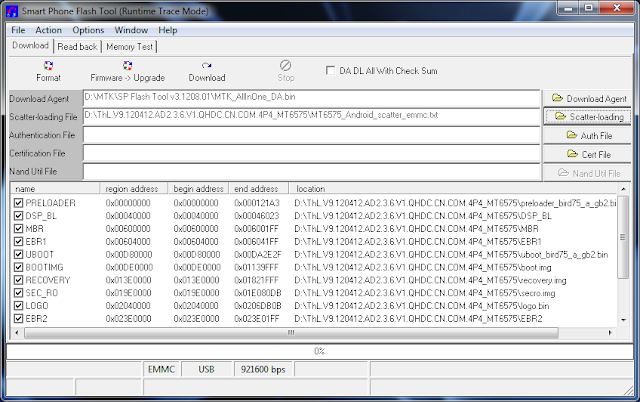
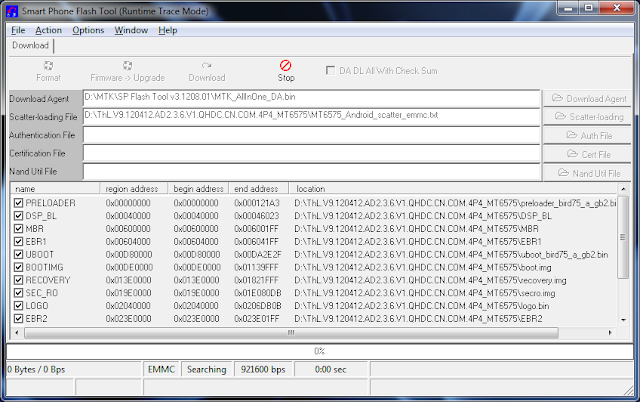
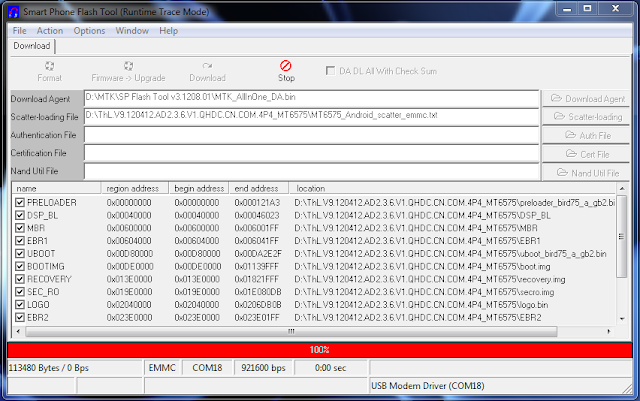
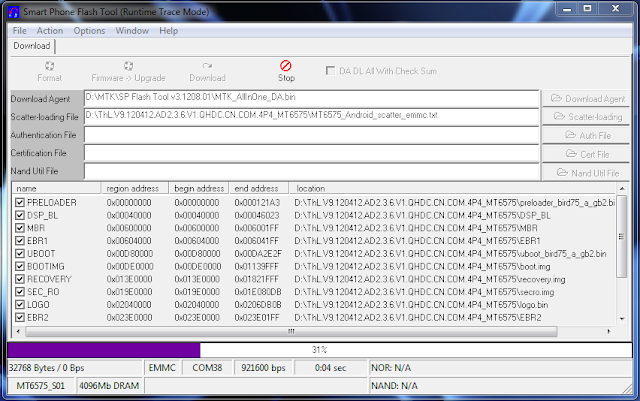
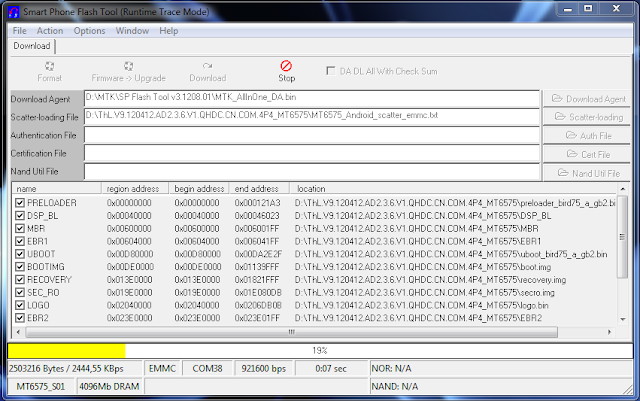
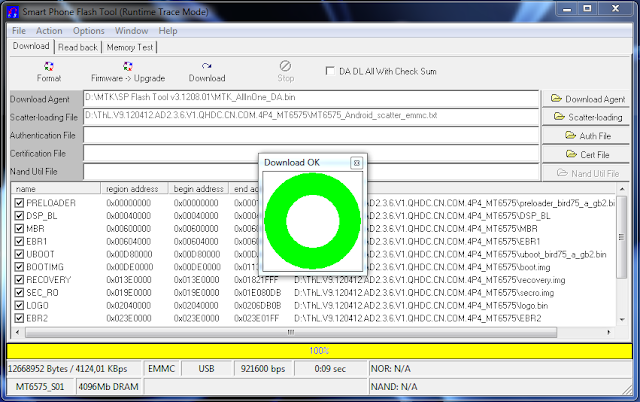
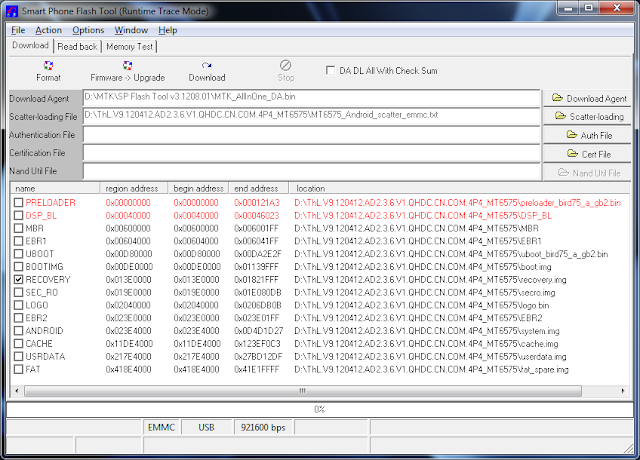
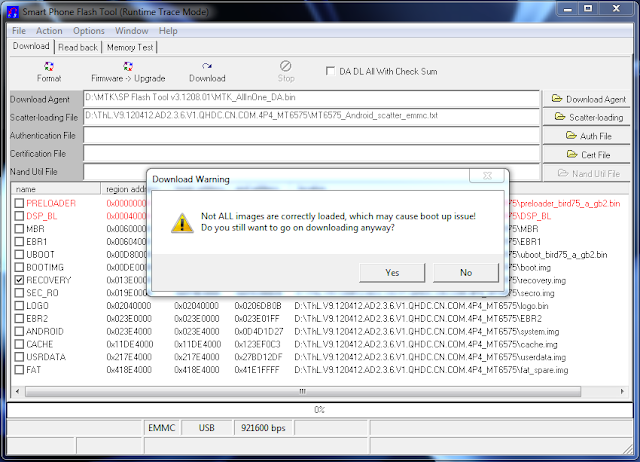
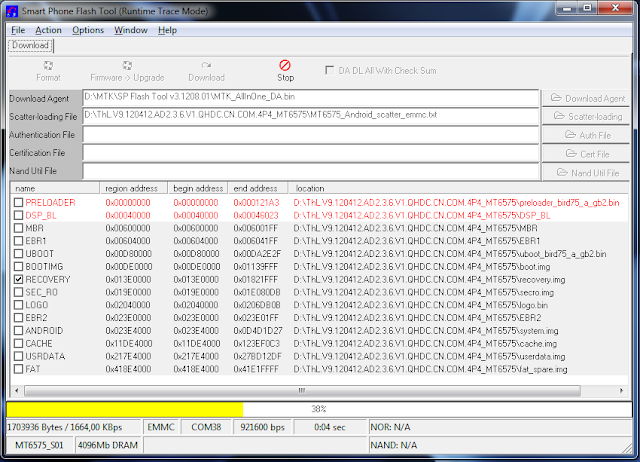
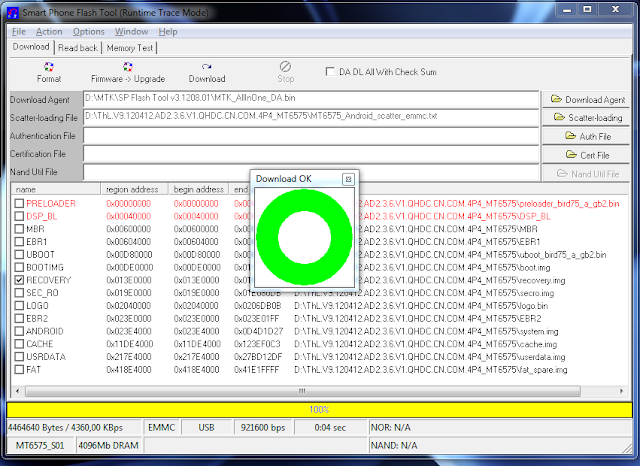
Attention: Please follow the instructions carefully. I will not take any responsibility on whatever may happen with your phone.
Very important warning: Always make sure that you trust the sources of the ROM you download and know that it is meant for your phone.
After flashing a wrong preloader, your phone will be completely dead (can't be powered on, it will not charge and won't be detected anymore by the computer) and there is no way to recover it.
================
[Tool]SP FlashTool ||MTK Android FLASHER
http://forum.xda-developers.com/show....php?t=1982576
======================
Mediatek - Flash Tool - Info page
Mediatek - Flash Tool - Downlaod page
SP Flash Tool v. 3.1224.0212 (01.11.2013)
SP FLASH TOOLS LATEST Download LINK
SP Tool Latest : http://sh.st/flspY
VCOM Driver : http://sh.st/flsdm
ADB Drivers : http://sh.st/flshR
MTK-6589 Drivers : http://sh.st/flslo
- USB data cable
- MediaTek USB VCOM drivers
- SP Flash Tool
- First of all, make sure that you have MediaTek DA USB VCOM drivers installed.
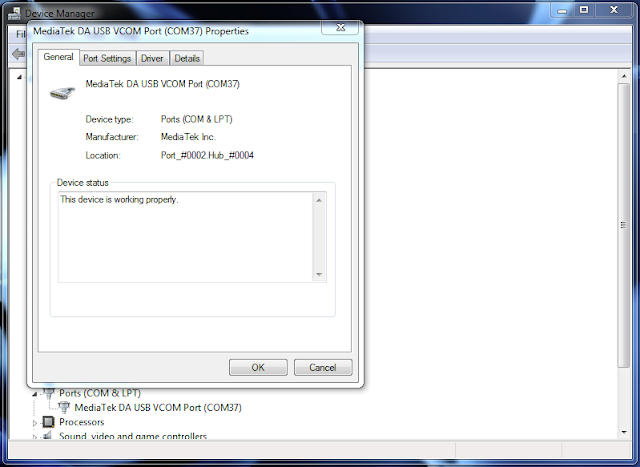
Flashing the whole ROM
- First of all open SP Flash Tool, then click Scatter-loading button to load the correct scatter file
(MT6575_Android_scatter_emmc.txt or MT6577_Android_scatter_emmc.txt, depending on which phone you have) for your device and ignore any message that may appear.
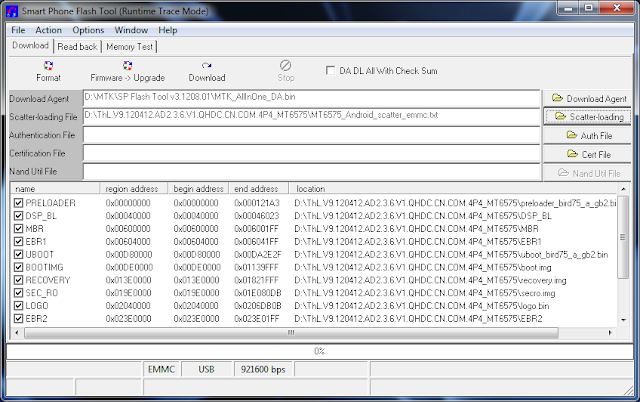
- Turn off your phone, remove the battery and replace it after some seconds (and don't turn on the phone).
- Press F9 (or hit Download button) and connect your phone into the computer via USB data cable.
The process will start and a red progress bar will appear.
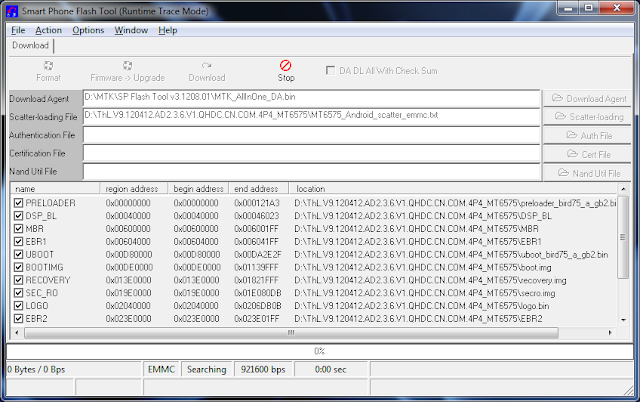
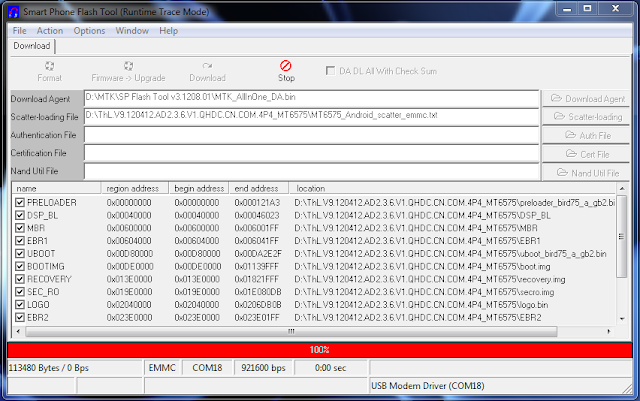
- After the red progress bar is complete, there will appear a purple progress bar.
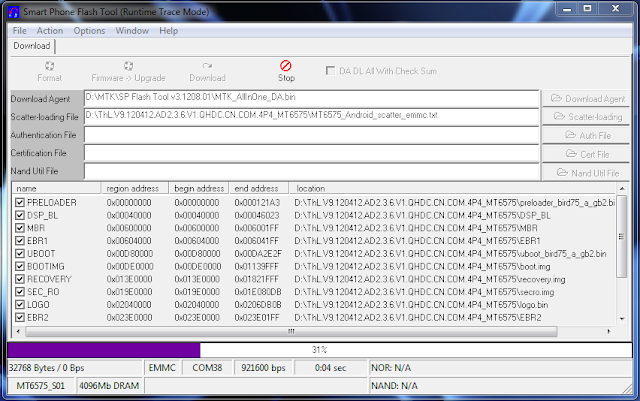
- Right after the purple progress bar is complete, a message will appear underneath it:
“Please insert USB cable in x seconds” and then the download will start right away (you will see the yellow progress bar filling up).
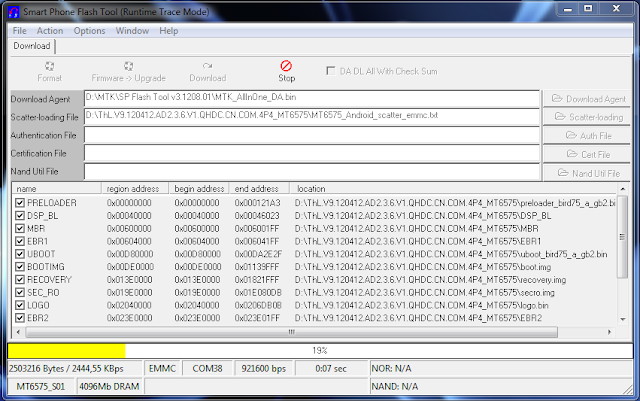
- When the yellow bar is complete, you'll get a popup with a green circle and Download OK message,
which means that the process has been successfully terminated.
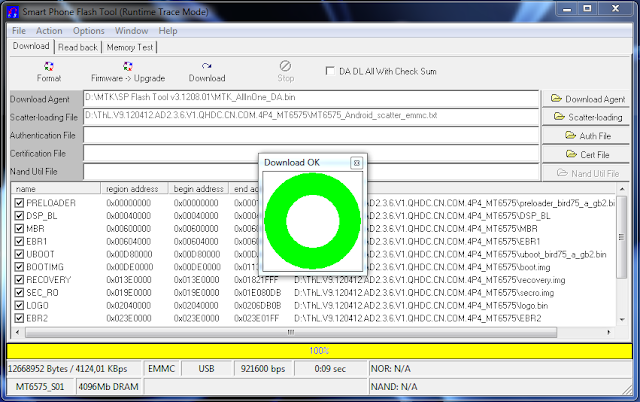
- You can now safely disconnect your phone and turn it on. The process ends here.
Flashing only part of the ROM
- In case you want to flash just one part of the ROM, that is also possible. In the shown example, only recovery image will be flashed.
Deselect all parts except the one(s) you want to flash and then press F9 (or hit Download button).
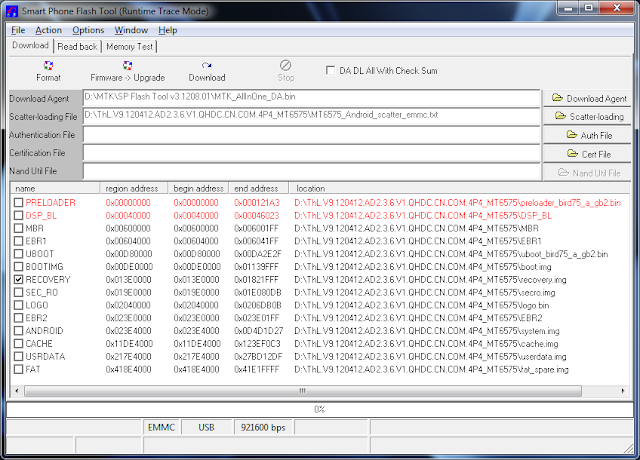
- The tool will immediately show a warning because not all parts are selected, but you should continue anyway. Safely press Yes to continue.
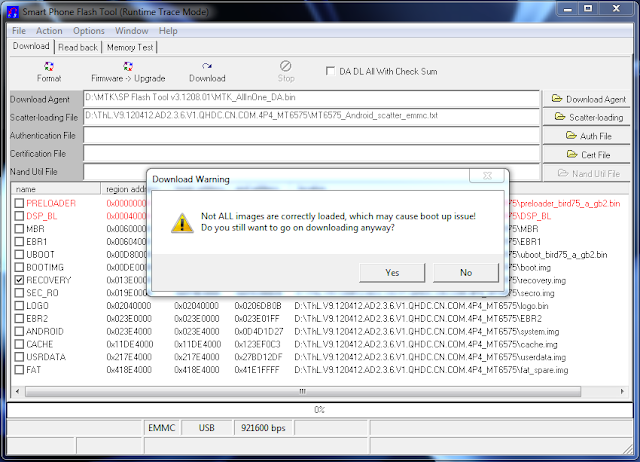
- The download of the chosen partition image will start and after the yellow bar is complete, the popup with the green circle should appear.
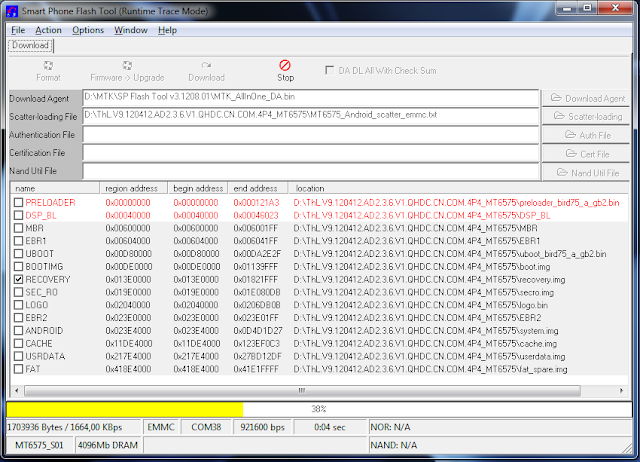
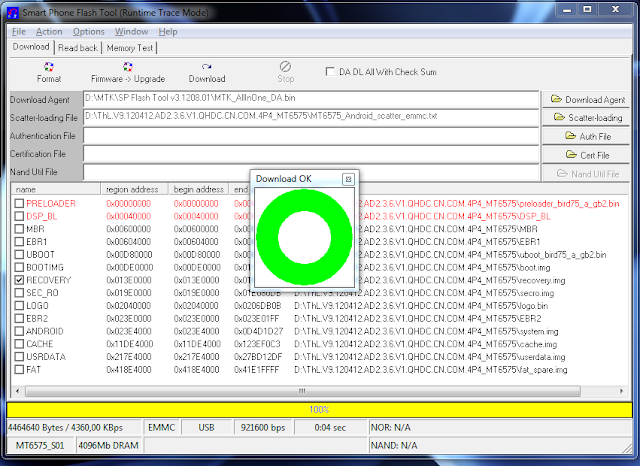
- Please note that, even though it isn't mandatory to select it on the list of images to flash,
preloader file must be present in the same folder as the other partition(s) that you want to flash, or else phone will not be able to enter into download mode.
Attention: Please follow the instructions carefully. I will not take any responsibility on whatever may happen with your phone.
Very important warning: Always make sure that you trust the sources of the ROM you download and know that it is meant for your phone.
After flashing a wrong preloader, your phone will be completely dead (can't be powered on, it will not charge and won't be detected anymore by the computer) and there is no way to recover it.
================
[Tool]SP FlashTool ||MTK Android FLASHER
http://forum.xda-developers.com/show....php?t=1982576
======================
Mediatek - Flash Tool - Info page
Mediatek - Flash Tool - Downlaod page
SP Flash Tool v. 3.1224.0212 (01.11.2013)
SP FLASH TOOLS LATEST Download LINK






I downloaded files for Q800 phone & used for Q800 X edition. now the phone is completely dead. Can I make it work after taking it to XOLO care?
ReplyDeleteyes They will fix it
DeleteHello I followed all the steps mentioned here. I downloaded the correct ROM from this website. But now after successfully flashing, I think My device is bricked ! It is not starting, not even charging the battery....Authors PLease help...My phone is Xolo A500s (non IPS).
ReplyDeleteSame problem friend, Did you solved??
Deletei have linked the latest version of the SP flash tools now retry
Deleteusing these steps
- Unpack FlashTools, and Click on Flash_tool.exe
- Select a the MT6589_Android_scatter_emmc.txt in ROM
- Wait file to be added into Flash Tool
- choose Option->USB Model,click USB Model
** –> Choose Option->DA DownLoad All->Speed->High Speed, click High Speed
- Turn off your phone, remove the battery.
- "Press F9 (hit Download button)" OR " if upgrade ROM Firmware->Upgrade "
- and connect your phone into the computer via USB data cable.
- The process will start and a red progress bar will appear after color purple, yellow.
- And green circles display
- Finish !
- You can now safely disconnect your phone and turn it on.
"""After flashing a wrong preloader, your phone will be completely dead (can't be powered on, it will not charge and won't be detected anymore by the computer) and there is no way to recover it.""""
ReplyDeleteI faced that issue..
Help me?
Is there any way to resolve?
Is my phone completely dead?
:/
you didnt mentioned your phone,you didnt mentioned what you exactly did? which scatter file you loaded? please mention full steps if you want me to help
Deletecan you help me...
Deletei think my phone is boot dead...... please help... i flashed the the preloader now its not even turning on...
I have one device xolo q900 And its not responding just Got hardbricked Trying Best to recover it bt not getting success can anyone help help me
ReplyDeleteI m trying to flash Stock ROM on it bt Sp flash tool Not detecting the device
after flashing i just see a blank screen
ReplyDeletei am using xolo q1000
please help!!
i can start my phone...i dont understand whats wrong with my phone
ReplyDeleteFlash tool is the best software that we recommend to peoples flashing for the first time, as there is not chance of failure in scattering method. - http://goo.gl/nIshTr
ReplyDeleteMy xolo q600 was not detected by sp flash tool please help me
ReplyDeleteWorked well
ReplyDeleteI m unable to flash Xolo X910 phone pls help
ReplyDeleteBro i Flash A Custom Rom For my Karbonn Titanium S5 Plus The Flashed It. Its Stared The Bootloop. The I Flashed the stock rom the sp flash tool gives error dram blablabla. Then I Foramtted It From Sp Flash Tool Now THe Mb Wont Even Charge or Start.!
ReplyDeleteHey Guys help me out here... !! After flashing my Q600 everything seems to be working fine but the phone can't detect my sim card.
ReplyDeleteWhere will i get stock rom for xolo a500s (No IPS) .Please help
ReplyDelete"After flashing a wrong preloader, your phone will be completely dead (can't be powered on, it will not charge and won't be detected anymore by the computer) and there is no way to recover it...
ReplyDeletei am using xolo Q700s
after finished flashing,i tried to download it to my mobile.but it didn't get downloaded.and my mobile turned off...now i can't turned it on...if anybody know solution kindly rpy
please help me sp flash tool cant detect my phone it says searching only please help me
ReplyDeleteI was trying to install custom rom and meanwhile my phone get switched off and now not even it's getting charged or starting up please help me out guyz.
ReplyDeleteRavi
9133332936
ravikumarmuz07@gmail.com
Post removing the battery the mobile not detected nor the download process is starting.Help me on this regard.
ReplyDelete